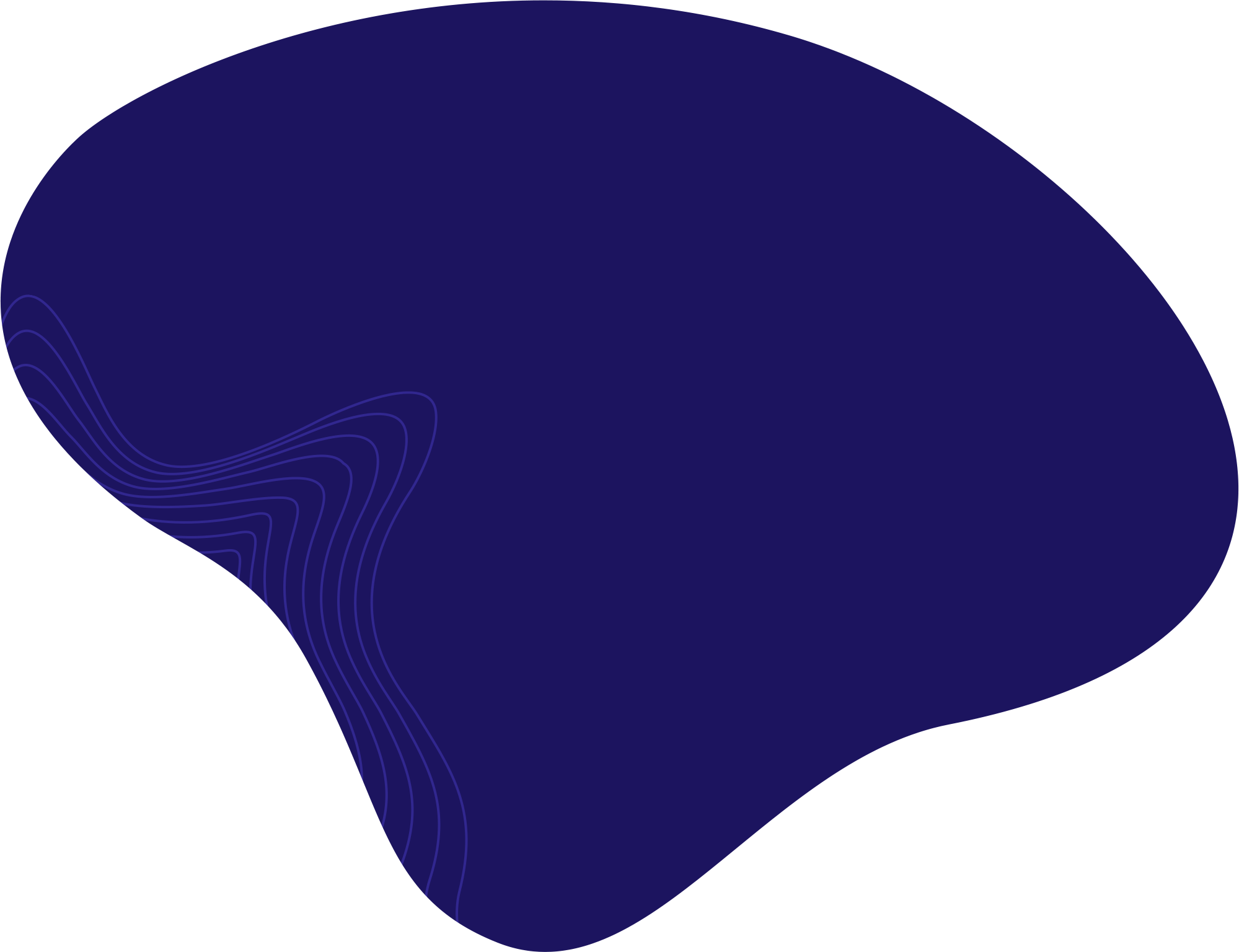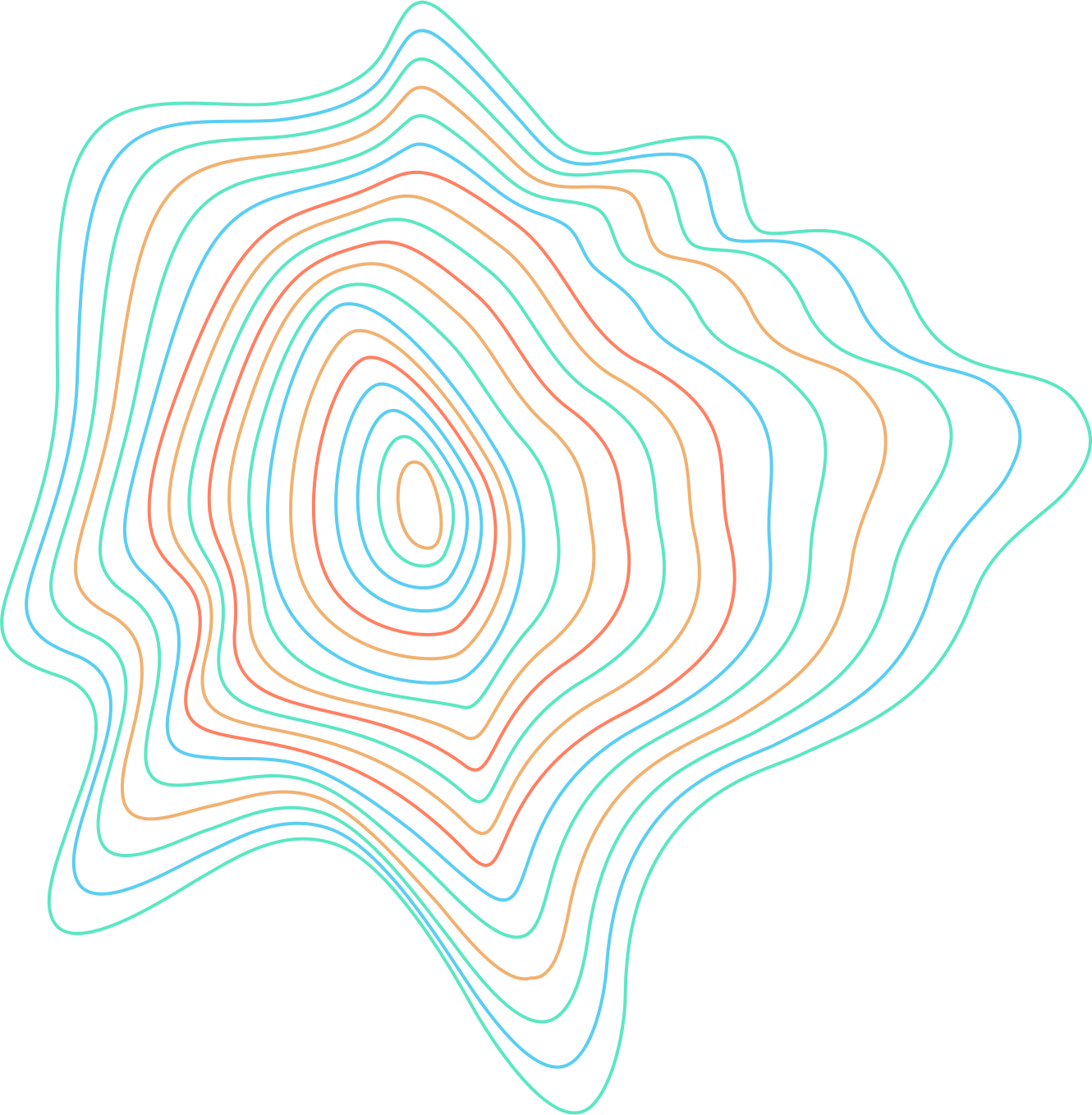If you haven’t been using your Canva account much lately and are still paying for its subscription, it’s time to save some bucks and cancel your membership.
Some points to note:
- Your Canva Pro subscription will be disabled at the end of the billing period for the current month.
- Once the subscription ends, you will only lose access to the pro features. You can still enjoy the free version of the app.
- All your designs will remain accessible when you revert to the free version of Canva (they won’t be deleted).
Cancel Canva subscription on computer
- Sign into your account on the Canva Website.

Log in to Canva - On the top-right of the homepage, click on Settings. Alternatively, click on your profile icon and select Account settings from the drop-down menu.

Click on Account Settings. - From the side panel, scroll down and click on Billing & plans.

Select Billing and Plans. - Then, scroll down to find the subscriptions panel. Click on the three dots next to Change plan and select Cancel subscription.

Select Cancel subscription. - You will be directed to another pop-up window where you must confirm whether you want to Keep Canva Pro or Continue cancellation. Click on Continue cancellation.

Click on Continue cancellation. - Finally, choose your reason to cancel your Canva Subscription, then select Continue cancellation. Your Canva subscription will now be canceled.
Cancel Canva subscription on Android or iPhone
- Launch the Canva app. On the bottom-right, tap Menu.

Sign in to Canva and tap Menu. - Scroll down and select Settings.

Select Settings. - Tap on the Subscription tab to proceed to cancellation.

Select Subscription. - Under Canva for Teams, tap Manage.

Manage your Canva subscription. - You will be taken to a screen showing payments & subscriptions. Tap on Manage subscription to proceed.

Tap Manage subscription. - On the next screen, select Cancel subscription.

Select Cancel subscription. - Finally, select one of the options under ‘What’s making you cancel.’ Tap Continue to confirm you want to cancel your Canva subscription.

Choose an option, then Continue to cancel your subscription. Canva will not end your subscription unless you select the reason for your cancellation. At this point, you may decide to go Back and keep enjoying your Canva Pro features.