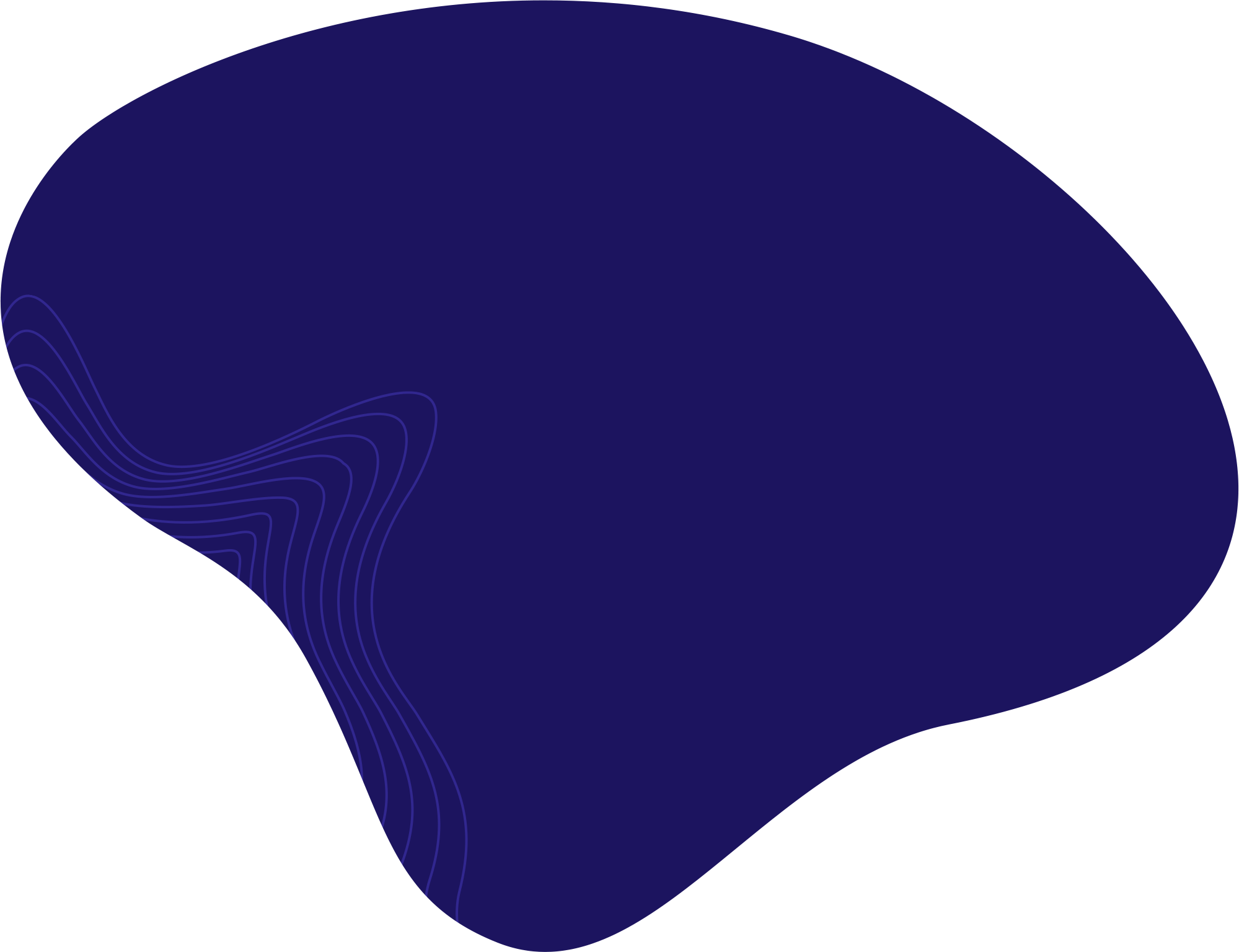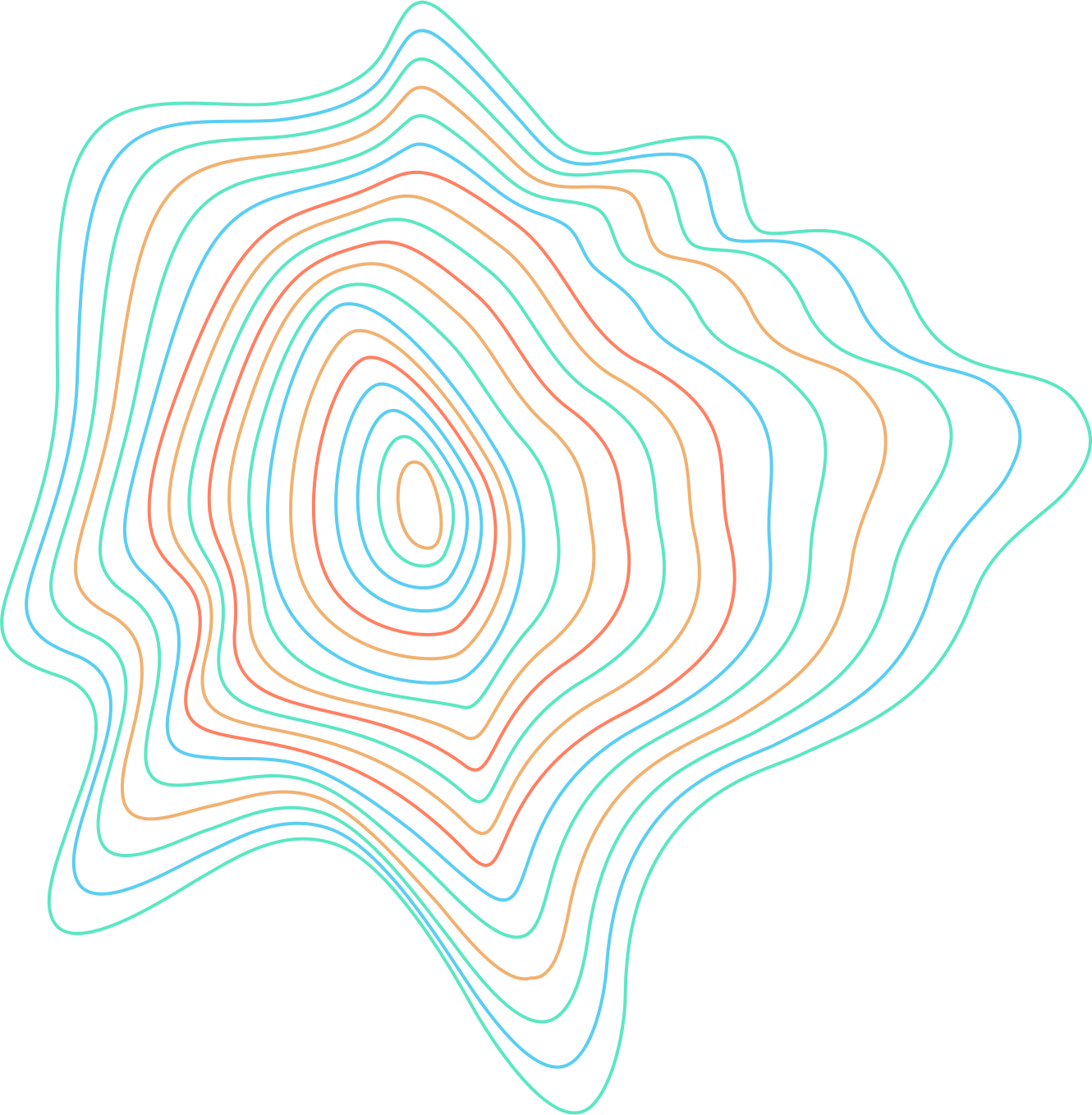Adding new fonts to CorelDRAW 2022 can quickly be done outside of CorelDRAW. Thus, you do not have to install any additional tools or programs. This guide will help you add any fonts to CorelDRAW.
- Create your fonts or download free fonts from Windows or online.
- Install your font – to do this, locate your font file, right-click on it and select Install for all users.
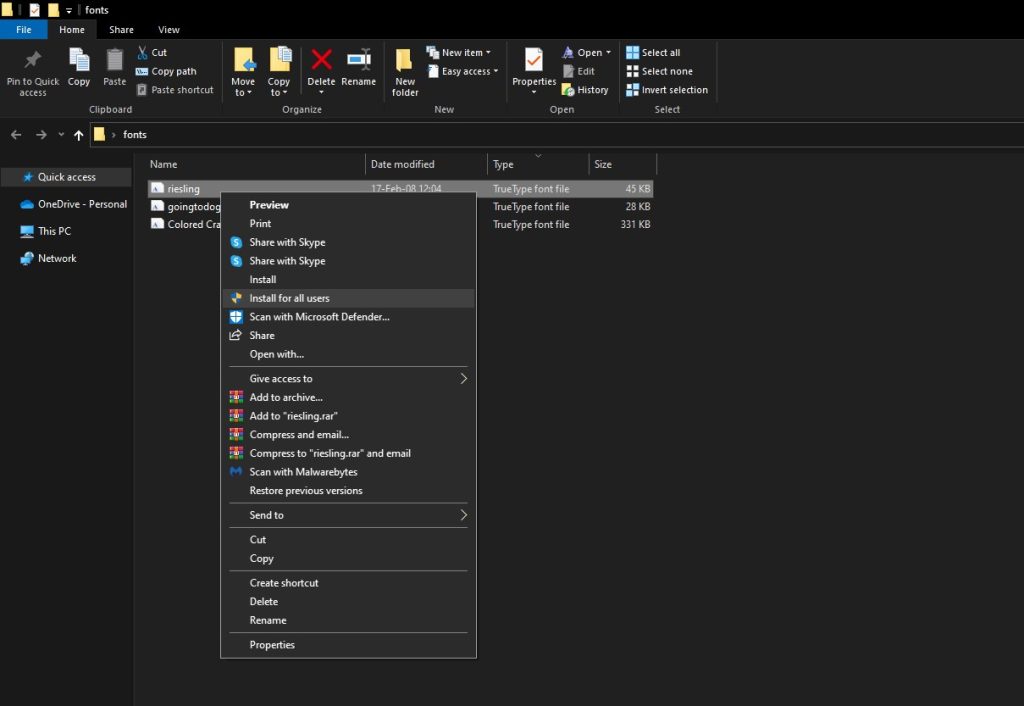
Right-click on the font, and choose Install for all users. Another way you can install a font is to copy/paste it to the fonts folder. To do this, copy your downloaded font and paste it to Control Panel > Fonts. This will start the installation of fonts on your PC.
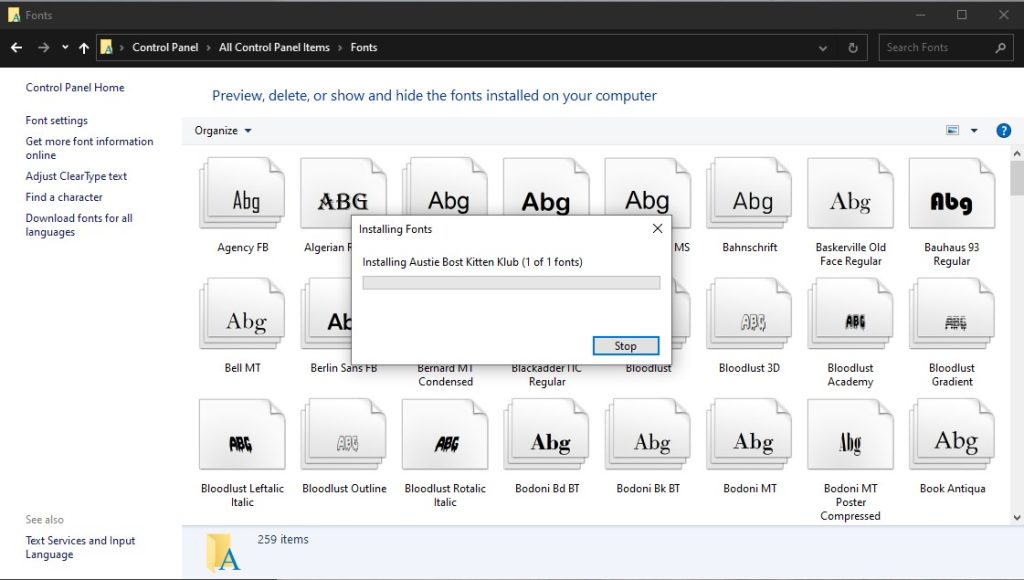
Install new fonts through Control Panel. - After installing the font, it will automatically be added to CorelDRAW. Select the Text tool in CorelDRAW and search for the font you installed to check for your font. Note: you might have to restart CorelDRAW if it was open during the installation of fonts.
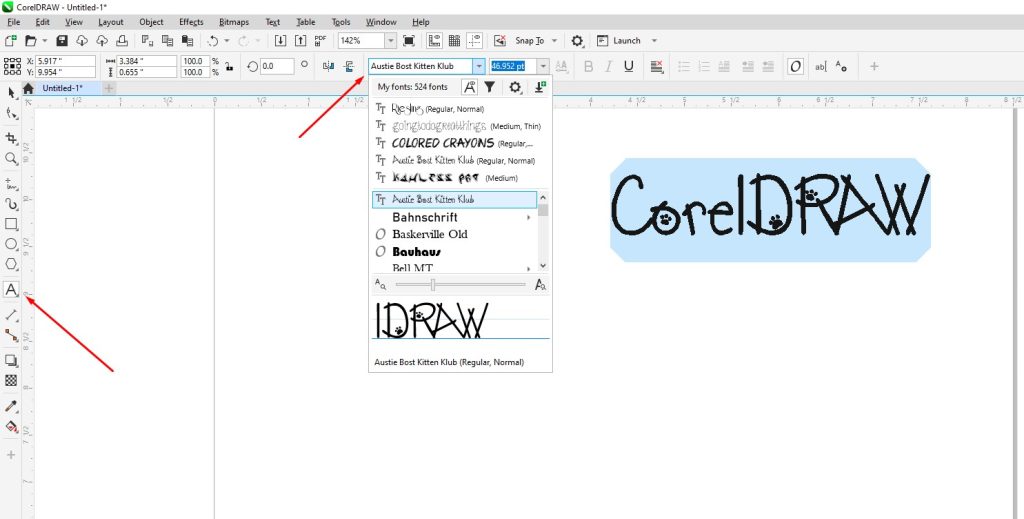
Click on the Text tool and search for your font. - Another way you can install fonts is to copy/paste them to the font folder. To do this, locate your font files, copy them, and paste them to Control Panel > Fonts. This will start the installation of fonts on your PC.
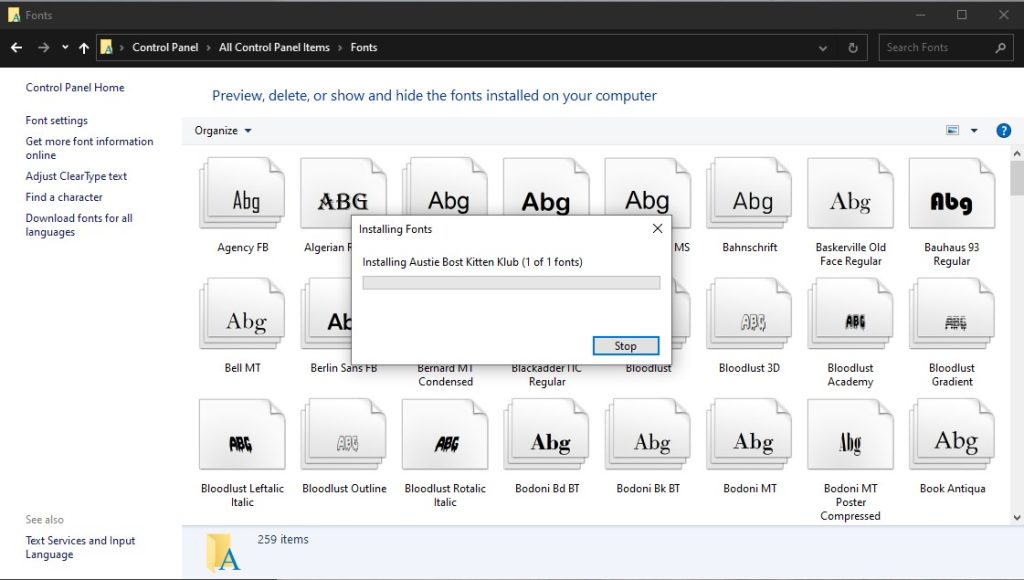
Install new fonts through Control Panel.